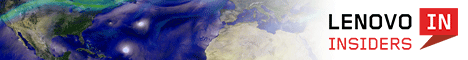I have been contacted about a dozen times in the last couple of weeks about this issue. At first I thought it was a Windows update that could have been at the root of the problem, but I have also been contacted by two Mac users with the same issue.
It is what happens when you are scrolling up and down a screen, either in a browser , test editor or probably any other program, and you get part of a line that repeats itself over and over again. Scrolling further up or down just causes a different line to be stuttered over and over. The cause of this problem is simple. It is caused by a process, possibly a program, that is running on the computer that is sucking up the CPU cycles and memory space far beyond what is normal. That process can then dump far to much information onto the GPU overtaxing it.
On a laptop it can cause it to heat up fairly quickly. What happens is the GPU is trying to display new information as you scroll, but because it has been flooded with so much garbage it just re-displays the last line over and over.
The fix is very simple. If this is the first time it has happened, or it is a very infrequent occurrence, then just reboot the computer. If you are lucky the reboot will get hung on 1 application, the problem application, and you will know where to look if it happens again. If this happens often, try the shutdown. If it hangs on a certain App, then you know where your problem probably lies. If not, you are going to have to do some investigating. Open the task manager (or the Activity Monitor App on a Mac) and then start running programs. Hopefully one will be showing way more resource usage than it should be. If it nothing is showing more usage then you are going to have to start keeping notes. Every time it happens write down the last couple programs you started. Eventually you will have several of these lists and one program will stand out as always being active when the problem occurs.
Once you know what the program is, try uninstalling it and then installing the newest version. Or in Windows you can start the uninstall procedure, but instead of uninstalling try running a repair. Repair is not always a listed option though.