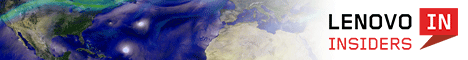Recently I received a Multimedia 500 from Lenovo for review. I was a bit stoked to get it, because the side I do in home computer repair, and often I need a keyboard that I can drag around with me. But I have to admit when I first got it, I was more than a bit disappointed because of its size. It is about 5 1/2 inches by 3 1/4 inches, in other words I can put my hand on it and it disappears. But that was just first my first impression. It is about the size of my smart phone, so they keys are bigger than a cell phone. The keys are square and all the same size except for the left shift key and the enter key (both of which are two keys wide) and the space key, which is 4 keys wide. But they are arranged 6 rows and 14 columns. The keys are not staggered like a normal keyboard, but they are straight under each other. It looks like the physical manifestation of the virtual keyboard on a smartphone. One of the features I was curious about, and turns out I like very much, is the entire surface of the keyboard is a trackpad. I know, doesn’t make a lot of sense, how can it all be trackpad when there are keys there. But trust me, it is. The surface of the keys are part of the trackpad. Very handy. All in all this is a very handy device. The small size I was worried about, turns out to be a good thing for the most part. I am old enough that I did not grow up texting on devices, I typed with full sized keyboards. I was worried I would have problems with this keyboard. When I tried using it as a traditional keyboard I had problems, it is just too small. But when I treated it as if it were a smartphone keyboard, it worked out much better. I can cradle this device in my hands and type all the way across the keyboard with my thumbs. So the smaller size actually becomes an asset. But the large size of my hands also makes it trickier to type. I have occasionally pressed more than one key. But I am getting better typing on it with fewer issues, so it is just a matter of training my hands for a new device. Just to prove how useful it is, I typed this review using the keyboard. There were only a few errors. There is one disappointing thing, it only works on windows. If it worked on other devices like Roku, that would make it even better. The one problem I ran into is they mouse keys. Only the inner ends of them work. As an older user, I am used to using the other ends of the mouse buttons. So again it will be just a matter of training the thumbs for a new device.
All in all this is a very useful and handy device. But if you are an older user that does not text on a smart phone, there will be a bit of a training period before you will be able to use it quickly. But it will come to you. I can see myself using this device enough to rub the paint off a few keys.