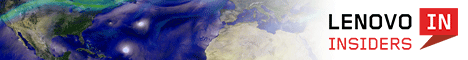I have been using KeePass since late 2004 early 2005. I have liked it as is. I started with the smaller version, the 1.x line. Now I am using the 2.x version because the features make using passwords much easier. But there has always been one thing missing from KeePass. An E-mail address entry. I have several e-mail address’s to try and cut down on the amount of spam I receive. Once an e-mail address starts receiving spam by the bucketful, I move all my online accounts from that e-mail address to a new one I create, and then kill that e-mail address. But in doing this, sometimes I forget to update all my passwords because there is no easy way to see which accounts use which e-mail address. The authors of KeePass have a good reason for not wanting to put it in there, and I accept their reason, but it still complicates things. Until today I had not used any plugins with keepass because I did not need them. But this morning I was going thru passwords and updating them. I like to replace them every so often. But without knowing the e-mail address associated with the account, sometimes this can be a pain. So I started searching for an easy way to do this, and I found one.
It is called KPEntryTemplates . It is a nice small plugin into KeePass and basically what it does is create a new page in the each password entry, and you can format that page to your hearts delight. It implements very easily, and the actual mechanics of using it are also very easy, just as long as you read the instructions first. They are not complicated or long, so they are easy to understand and remember.
My thanks to Mitch Capper for writing this plugin. It makes a very useful tool even more useful.