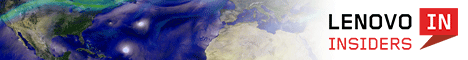My cursor is jumping all over the place and nothing I do has any effect.
The problem and answer could possibly be closer than you can possibly imagine. Hold your right and left hand up in front of your face, palms facing away from you. Do you see those things between your palms? They are called thumbs in the polite world. When you are using your hands for anything but typing, they probably come in handy. But if your hands are on the large side and / or you never got around to taking typing in school like most of use, then your thumbs are just typing anchors. Now start typing something and look at where your thumbs are. They are probably dragging across your track pad like mine do. Normally they are not touching the track pad, but every once in a while they touch it. Now if you watch, your cursor will jump every time your thumb hits the track pad.
So now that you know what it does, how do you fix it. This is where it gets a bit problematic. You are going to have to search thru your settings to find the answer. Normally if you go into your mouse settings there are also settings for your track pad. Someplace in there is an adjustment for the sensitivity. Turn it down. You will have to play with the setting, it will depend on how much of an anchor your thumbs are, and how big your hands are. I had to turn it up almost to the least sensitive. Some computers have an option to deactivate the touch pad if a mouse is detected. That also works. Other computers have a feature that detects your palm, to make sure you are actually swiping on the track pad and it is not an accidental brushing. But no matter the hardware / software combination, if everything is installed properly there is a way to set the track pad up so that you will not be accidentally moving your cursor around.